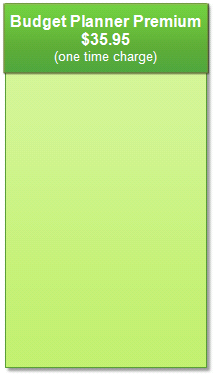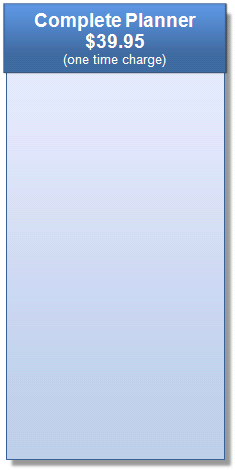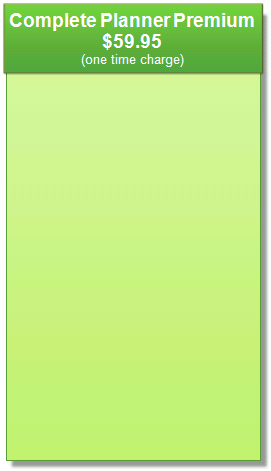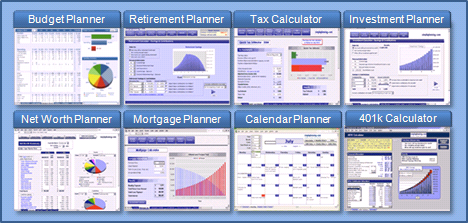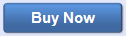Common Ordering Questions
When and how will I receive my order?
Immediately after payment, you will be presented with your personal download link. You will also receive a confirmation email including your download link and our support contact information. If you have any questions about your order, please email us at admin@simpleplanning.net
What type of payment do you accept?
We accept all major forms of payment including Visa, MasterCard, American Express, Discover and Paypal. When you click one of the "Buy Now" buttons above, your shopping cart will appear. You will select your preferred form of payment within this shopping cart.


Will I be charged a monthly fee?
No. Our packages above are sold for a one time fee. You will not be charged a monthly fee.
Do I have to upgrade when future versions are released?
No. There is no requirement to purchase software updates when future versions are released.
What does the Premium package include besides the planners?
The Premium packages include Email Support, Free Software Upgrades every year, a Family License (3 user license) and our Premium Access service.
Do you offer refunds if I find that the planner isn't for me?
Yes. If you're not satisfied with your purchase, please contact us within 30 days
at support@simpleplanning.net and we'll provide a full refund.

Can I use my planner next year?
Yes. You can use your planner year after year and there is no requirement to purchase software updates.
Will the Budget Planner work on my Mac?
Yes, the planner is 100% compatible with Excel for Macintosh. No additional downloads are necessary.
Can I use it on my iPhone or iPad?
Yes! Just download the Microsoft Excel App FREE, from Apple's App Store.


CNET.com Reviews:
"I've tried most of the free budget spreadsheets on the web, but none of them are as functional and neatly designed as this one.
You don't just build a budget with this template, you also track your actual spending and compare back to budget. Two thumbs up."
"Excellent -- allows you to track, to set up a budget, and to compare what you are spending to your budget forecast. It's a good value
for the price. Customer service was excellent, too"
"I have used a lot of budget planners (both well-known and not so well known) and I have made them myself but could never make them
like Simple Planning has managed to do. If you want a really clear and concise picture of your financial year and want to know what
happened when, without too much noise to distract you from what you want or need to know you then I can safely say that I'm glad I
finally found one that gives me all that."